Xender - best sharing app fulfilling all your transfer needs
☆ Share Music, Share Video, Share Photo, Share MV, Share It, Share Me, Share File
☆ Transfer any files (app, music, video, pdf, Word, Excel, zip, folder..) anywhere, anytime
- Transfer files from Android to Android
- Transfer music from Android to iPhone
- Transfer videos from iPhone to iPhone
- Transfer photos from Android to Laptop/PC
- Transfer pictures from iPhone to Laptop/PC
- Transfer MP3 from iPhone to Desktop/PC
- Transfer MP4 from Android to Desktop/PC
- Transfer files from Android to MacBook
- Transfer songs from iPhone to MacBook
- Etc.
☆ No mobile data usage
☆ 200 times Bluetooth speed: WiFi File Transfer Master!
☆ Cross-Platform Connect & Share: Connect to Windows PC, Mac
☆ No USB cable
☆ Choice of 2 Billion users
☆ Over 200 million files transferred daily
☆ Play all music, videos right after receive
☆ To MP3: Convert Video to Audio
☆ Social Media Downloader: Save video, photos from Facebook, Instagram, Tik Tok, X
Main features
☆ High speed share
Send video, music, photos to friends in seconds! Highest speed can reach 40Mb/s.
☆ No file size limit
Share large files without size limit.
☆ Share all kinds of files
Transfer anything you want: documents, music, pictures, videos, apps.
☆ New Feature: Cross-platform connectivity
Connect & share between any devices: Android, iOS, Windows PC, Mac.
☆ Manage phone media
View, upload, download, delete phone media (photos, music, video) from PC. Share between phone and PC.
☆ To MP3
Convert Video to Audio
☆ Social media download
Save videos, photos from Facebook, Instagram, Tik Tok, X.
☆ File manager
View phone storage. Delete files, clear up space.
Our official website www.xender.com
We are open to any suggestions for better user experience and appreciate your support. Please contact us at PC@xender.com














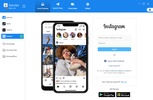





























Comments
Xender _share music transfer
Very good
this very good app but it only share music not apps
good application
Don't sleep
Good app